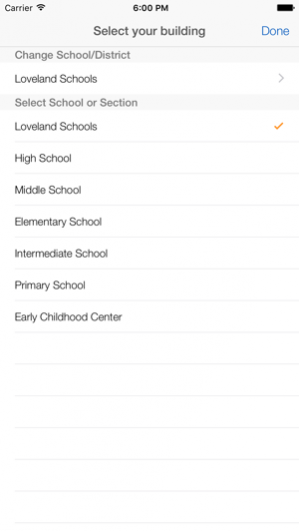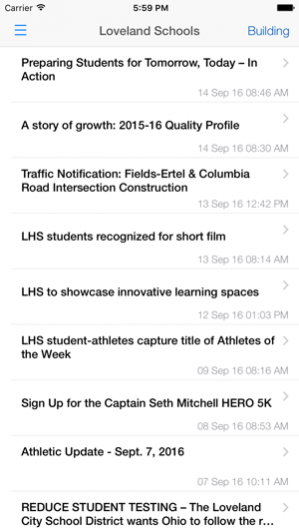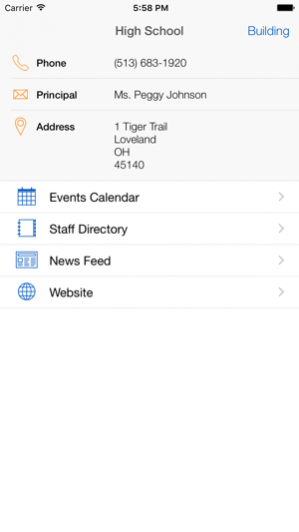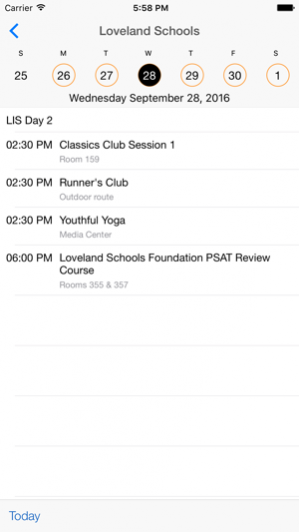ESV KnowItAll 1.0.4
Continue to app
Free Version
Publisher Description
The eSchoolView KnowItAll application puts a school district in the palm of a user’s hands. It pulls critical information from a number of data points and places it in one repository with interactive capabilities. Students, parents, employees and community members are instantly connected to vital information as soon as the app is launched. Names, phone numbers and addresses are all coded to trigger a specific response: send an email, place a call or link to navigation tools, for example.
Key features include:
- Universal School System Directory: Users can access multiple districts or just one. Works great for families of teachers/employees who work in one school system and have children in another school district. Includes a searchable index.
- District Directory: All buildings in the school district are listed in KnowItAll through an easy-to-read list sorted by hierarchy and alpha order. The District office is at the top, followed by secondary schools, elementary buildings and the district’s preschools (where applicable).
- Building Directory. Contact information for each district/school building is available inside KnowItAll at the user’s fingertips and is coded with interactive triggers. Every building entry includes the following information: School Name, school phone number, principal’s name, school address, events calendar, staff directory, school news feed and website hyperlink.
- Staff Directory. An alpha-order directory inside KnowItAll drills down even further into each school and/or building with interactive links to email addresses and phone numbers for each staff member. A simple tap will place a call or send an email. Staff data is integrated with human resource databases to ensure up-to-the-minute accuracy.
- Events Calendar. Every event on the school district’s calendar from holidays to sporting events are pulled into the KnowItAll app. Users can choose from the district master calendar or use a building-specific calendar located on each building page. When an event changes on the district’s master calendar, the information is automatically updated in the KnowItAll app. Multiple events per day are listed in chronological order.
- Lunch Menus. Students and parents can use the KnowItAll app to check meal menus when they are on the go, enabling then to make snap decisions -- in the car from school to soccer home for homework -- easy (dare we say as pie).
- Athletic Schedule. A direct feed inside KnowItAll from HighSchoolSports.net gives parents, students, employees and community members up-to-date schedules of sporting events.
Sep 18, 2016 Version 1.0.4
This app has been updated by Apple to use the latest Apple signing certificate.
This update includes improvements to the look and feel of the app!
- iPhone 6, 7, 6+ and 7+ users will now see the app at the correct resolution, instead of magnified.
- News articles have been improved and now display an app specific version, rather than the full web version.
About ESV KnowItAll
ESV KnowItAll is a free app for iOS published in the Kids list of apps, part of Education.
The company that develops ESV KnowItAll is Infinite Cohesion, LTD.. The latest version released by its developer is 1.0.4.
To install ESV KnowItAll on your iOS device, just click the green Continue To App button above to start the installation process. The app is listed on our website since 2016-09-18 and was downloaded 2 times. We have already checked if the download link is safe, however for your own protection we recommend that you scan the downloaded app with your antivirus. Your antivirus may detect the ESV KnowItAll as malware if the download link is broken.
How to install ESV KnowItAll on your iOS device:
- Click on the Continue To App button on our website. This will redirect you to the App Store.
- Once the ESV KnowItAll is shown in the iTunes listing of your iOS device, you can start its download and installation. Tap on the GET button to the right of the app to start downloading it.
- If you are not logged-in the iOS appstore app, you'll be prompted for your your Apple ID and/or password.
- After ESV KnowItAll is downloaded, you'll see an INSTALL button to the right. Tap on it to start the actual installation of the iOS app.
- Once installation is finished you can tap on the OPEN button to start it. Its icon will also be added to your device home screen.